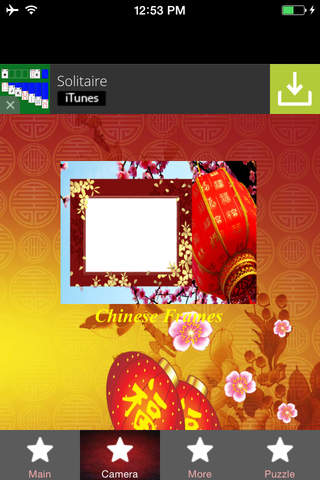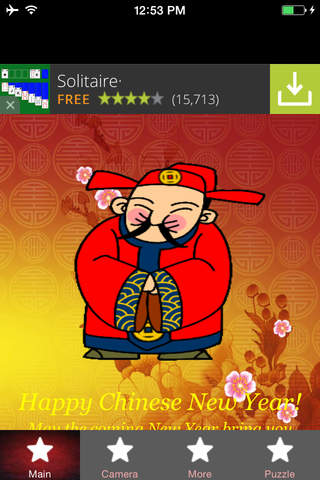
2015 Chinese New Year Photo Frames app for iPhone and iPad
Developer: Elin Lim
First release : 20 Jan 2015
App size: 95.33 Mb
Personalise your festive photos using 2015 Chinese New Year Photo Frames now!
Hear the firecrackers bang and see the chinese lion dance with this Chinese New Year, the Year of the Goat! Time to whip up your phone and use 2015 Chinese New Year Photo Frame app to capture festive memories with family get together from far and near, having reunion dinner and give angpows. Decorate your photos with fun stickers as well and send to your family and friends.
We wish everyone good health and great fortune this coming Lunar New Year 2015 or Spring Festival.
Go ahead and download 2015 Chinese New Year Photo Frames now.
HOW TO SELECT FRAME:
Tap CHINESE FRAMES
Tap "+" icon top right > your screen is fitted with Frame.
Slide left/right to choose your desired frame, then snap the photo.
HOW TO SELECT STICKER:
Tap FESTIVE STICKERS
Tap "CAMERA ICON" on top > select camera or photos
Tap MASK at bottom > select "choose“
Adjust the size > SEND (save in gallery or share)
APP FEATURES:
Festive Chinese New Year frames to choose from.
Add fun to your photo using festive themed stickers.
Available photo effects like gray, sepia, etc.
Chinese New Year Greetings.
Simple puzzle game with 3 levels to keep you entertain.